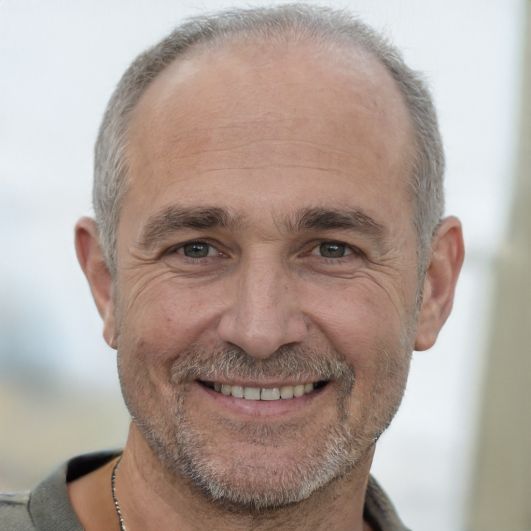Come entrare in modalità boot recovery su Android senza tasti del volume
ADB (Android Debug Bridge) può aiutarti qui. È possibile scaricare ADB e i driver fastboot dalla ricerca di Google (sviluppatori Xda). ADB fornisce una serie di comandi che puoi usare tramite la linea di comando (prompt dei comandi in Windows o terminale in Linux).
Una volta scaricato, il comando per entrare nel bootloader o nel boot recovery è facile.
Prima di tutto abilitate il debug USB sul vostro dispositivo
- Andate alle impostazioni
- Andate a Informazioni sul telefono
- Vederete un campo chiamato numero di build
- Toccatelo 10 volte (o fino a quando non viene visualizzato un messaggio che indica che siete uno sviluppatore)
- Ora avete abilitato le opzioni sviluppatore.
- Ora andate di nuovo alle impostazioni
- Vai a sistema
- Vai a opzioni sviluppatore (questa posizione può variare da dispositivo a dispositivo, una rapida ricerca su Google può dirvelo facilmente)
- Scorrete fino a debug USB. Enable it.
Once that is done, now reboot your device once(not necessary just a suggestion) and connect it to the computer
- Open CMD in Windows or Terminal in Linux (after ADB fastboot drivers are Installed)
- Type the command - adb devices
- This command will list all the devices connected to your computer. You should see your device connected here( not it's exact number but a random number will be displayed. Provided it is the only device you have connected, you're good to go.)
- Once you confirm you can see your device, enter the command - adb reboot bootloader
- This will take you recovery menu
- At this level, ADB won't work. What will, is fastboot.
- So next command is - fastboot devices( to list the connected devices)
- To reboot the device back - fastboot reboot
Hope this helps.
Cheers..!!
Articoli simili
- Posso installare Magisk senza custom recovery o boot.img?
- Come avviare in TWRP Recovery e cosa è esattamente TWRP Recovery
- Come accedere ai file dalla scheda SD in modalità Recovery (TWRP) in Marshmallow
- Perché i tasti dei tasti numerici, sui telefoni cellulari o smart phone hanno degli alfabeti su di essi?
 Gufosaggio
Gufosaggio