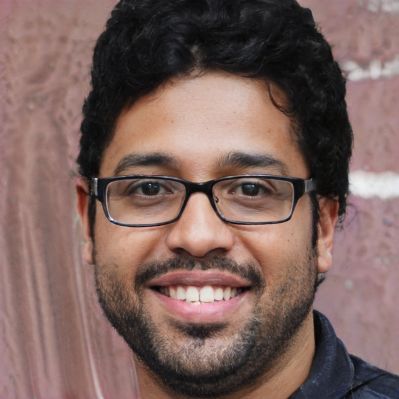Come si può creare un hotspot in Windows 7 usando CMD?
È possibile creare una rete Wi-Fi tra due o più dispositivi senza utilizzare un router Wi-Fi. Queste
reti sono spesso chiamate reti ad-hoc. Tutto ciò di cui hai bisogno è un computer con Wi-Fi in esecuzione
Windows 8. Windows 8 è dotato della funzione ICS (Internet Connection Sharing) per permettere ai dispositivi
di connettersi alla connessione internet del tuo PC.
Premere la scorciatoia Windows Key + Q per aprire la ricerca delle app in Windows 8.
Inserire cmd nella casella di ricerca sulla destra, il risultato della ricerca verrà visualizzato sulla sinistra.
Fai clic destro sull'app cmd nei risultati della ricerca
Clicca su Esegui come amministratore
Inserisci il seguente comando per configurare una connessione Wi-Fi ad-hoc: netsh wlan set
hostednetwork mode=allow ssid=abcd key=password
Premi il tasto Enter e dovresti ricevere il seguente output: The hosted network node has
been set to allow...
Now enter the following command: netsh wlan start hostednetwork
Press the Enter key and you should receive the following output: The hosted network started.
to stop the hosted network use the following command:netsh wlan stop hostednetwork.
 Gufosaggio
Gufosaggio